Lifecycle Rule is a new functionality in LS Central which extends the Lifecycle Curve by letting users define Replen. Data Profiles for different periods in a product's lifecycle.
A Scheduler Job checks periodically (daily) the Lifecycle Curves and the linked items. If a change needs to be applied, the system will update the Data Profile for the Item or Item-Store Rec, based on how the current work date falls within the item's Lifecycle Start Date and Lifecycle End Date.
To manually update a data profile from a selected Lifecycle Curve
- Navigate LS Retail - Replenishment - General - Lists- Lifecycle Curves - Lifecycle Curves.
- Select an existing Lifecycle Curve and click Edit, or create a new Lifecycle Curve by clicking New on the Home action menu.
- Fill in the Lifecycle Curve Code, if the Lifecycle Curve is new.
- Select a Period Type.
- Enter No. of Periods and the system will create the Lifecycle Curve Lines based on the defined number of periods.
- Select the Update Data Profile check box to let the LS Central Scheduler job know that the Replen. Data Profile should be updated using a Lifecycle Rule, for Item or Item-Store Rec that are tagged with this Lifecycle Curve Code.
- Select a Data Profile After End Date from the drop-down list.
- On the Lifecycle Curve Lines FastTab, select the Replen. Data Profile Code, Update Data Profile (Item), and Update Data Profile (Item-Store Rec) for the applicable period(s) of the Lifecycle Curve.
- Click the Update Replen. Data Profile action on the Actions menu.
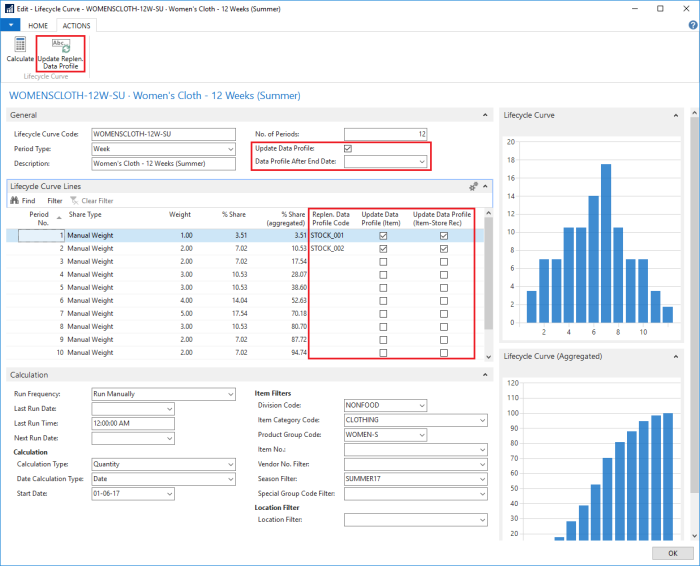
| Field | Description |
|---|---|
| Update Data Profile | Specifies if Replen. Data Profile should be updated using a Lifecycle Rule. |
| Data Profile After End Date | Specifies the data profile that is set up by LS Central Scheduler after the item's Lifecycle End Date has been reached. This is calculated only for one period (of the selected Period Type) after the End Date. This affects Items and Item-Store Recs. |
To schedule an update of a data profile with LS Central Scheduler
It is possible to schedule the execution of the Data Profile Automatic Run report by calling the REPLEN-UPD DATAPROF Scheduler Job.
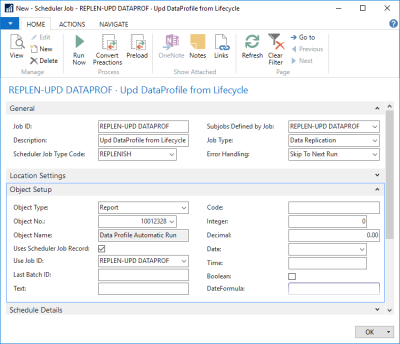
See Also